HTB: Bypass
Clue: The Client is in full control. Bypass the authentication and read the key to get the Flag.
In this post, I take a look at the Hack the Box challenge Bypass. I also spend some time walking though how to set up an AWS Workspace and WorkDocs to manage your files.
Warning: As with any cloud infrastructure work, remember to shut down and/or delete any services and instances you are no longer using. Forgetting can be costly, for you and the environment!
After unzipping the archive, we have a single executable, Bypass.exe.
> unzip Bypass.zip
Archive: Bypass.zip
[Bypass.zip] Bypass.exe password:
inflating: Bypass.exe
I ran file on the exe, just to double check it wasn’t just conveniently named.
> file Bypass.exe
Bypass.exe: PE32 executable (console) Intel 80386 Mono/.Net assembly, for MS Windows
The file looked like a genuine exe and in particular a .NET application. Googling around the topics of .NET decompilation and disassembly, I came across a few apps that looked helpful. The ones I saw mentioned most often were Jetbrains dotPeek and dnSpy.
Frustratingly for me, most of the tools were Windows based, so I thought it’d be a good opportunity to play around with AWS Workspaces.
Setting up an AWS Workspace
For a general guide, see here.
Navigate to the AWS Workspaces webpage and click Get started with Amazon Workspaces.
Providing you are signed in you should be redirected to a regional dashboard where you can click Get Started Now.
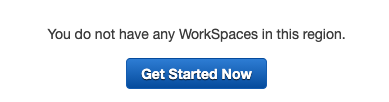
After that, select Quick Start and click the Launch button.
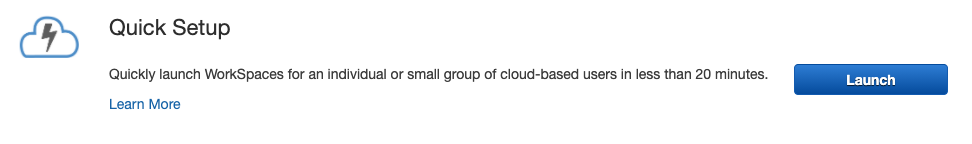
You’ll then be prompted to select the Workspace you wish to launch.
I selected Standard with Windows 10, as it was Free tier eligible.
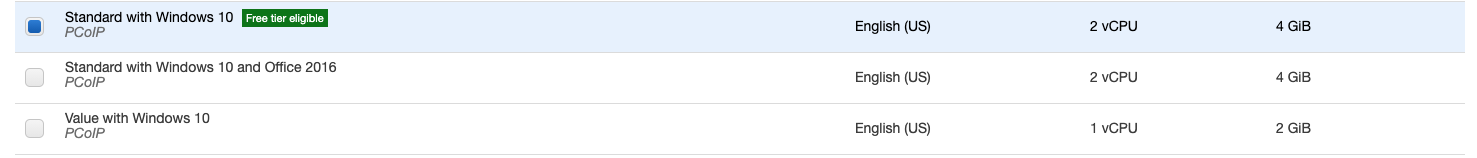
The accompanying Directory should be automatically configured and shouldn’t cost anything additional to the cost of the Workspace.
If you use Amazon WorkSpaces, Amazon WorkDocs, or Amazon WorkMail in conjunction with AWS Directory Service, you will not be charged an additional fee for either Simple AD or AD Connector directories registered with these services, as long as you have active users of Amazon WorkSpaces, Amazon WorkDocs, or Amazon WorkMail. In order to qualify for free usage of Simple AD and AD Connector, you must have at least one active user for small directories each month and at least 100 active users for large directories each month.
After entering a username, first name, last name and email address you should be able to launch the Workspace.
If you don’t already have an account set up with a password, you should be emailed to set one up.
To log in to the Workspace for the first time, you will need to download a client for your operating system, or opt for the web client. These can be found here.
Grab the registration code from your email and ensure you’ve set up a password for your account by clicking through the link.
Once installed, launch the client and enter your credentials.
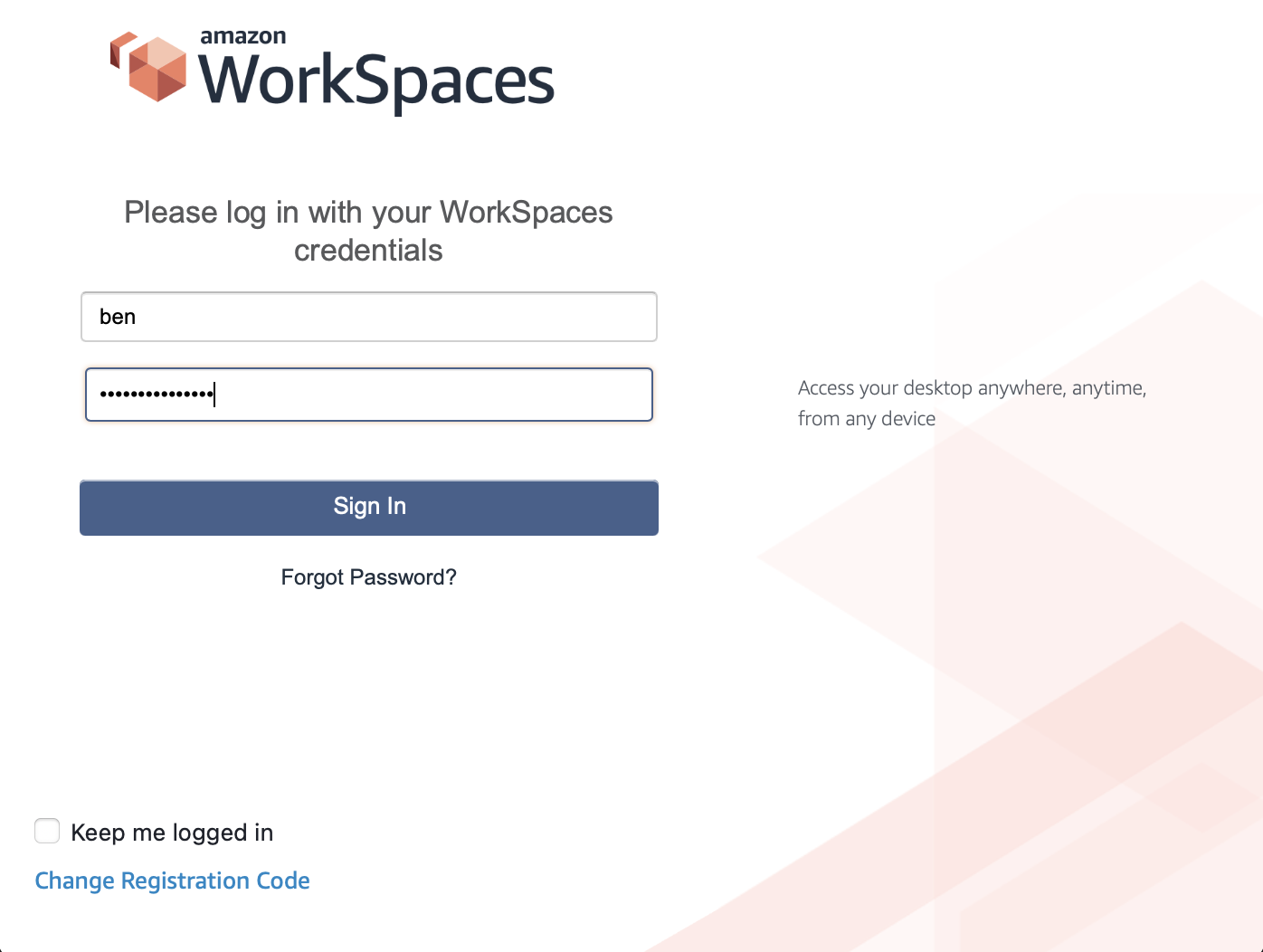
Providing everything goes smoothly, you should see a desktop appear:

WorkDocs
If you want easy access to files from your own machine, I suggest also setting up WorkDocs.
You’ll first want to create one via the AWS WorkDocs webpage. Opt for the Quick Start and provide a unique name. You’ll receive an accompanying email to set up your account once it has initialised. Make sure to do this before proceeding.
On your newly created AWS Workspace, click the Install Amazon WorkDocs icon and click through the installation until you’re prompted by the following:
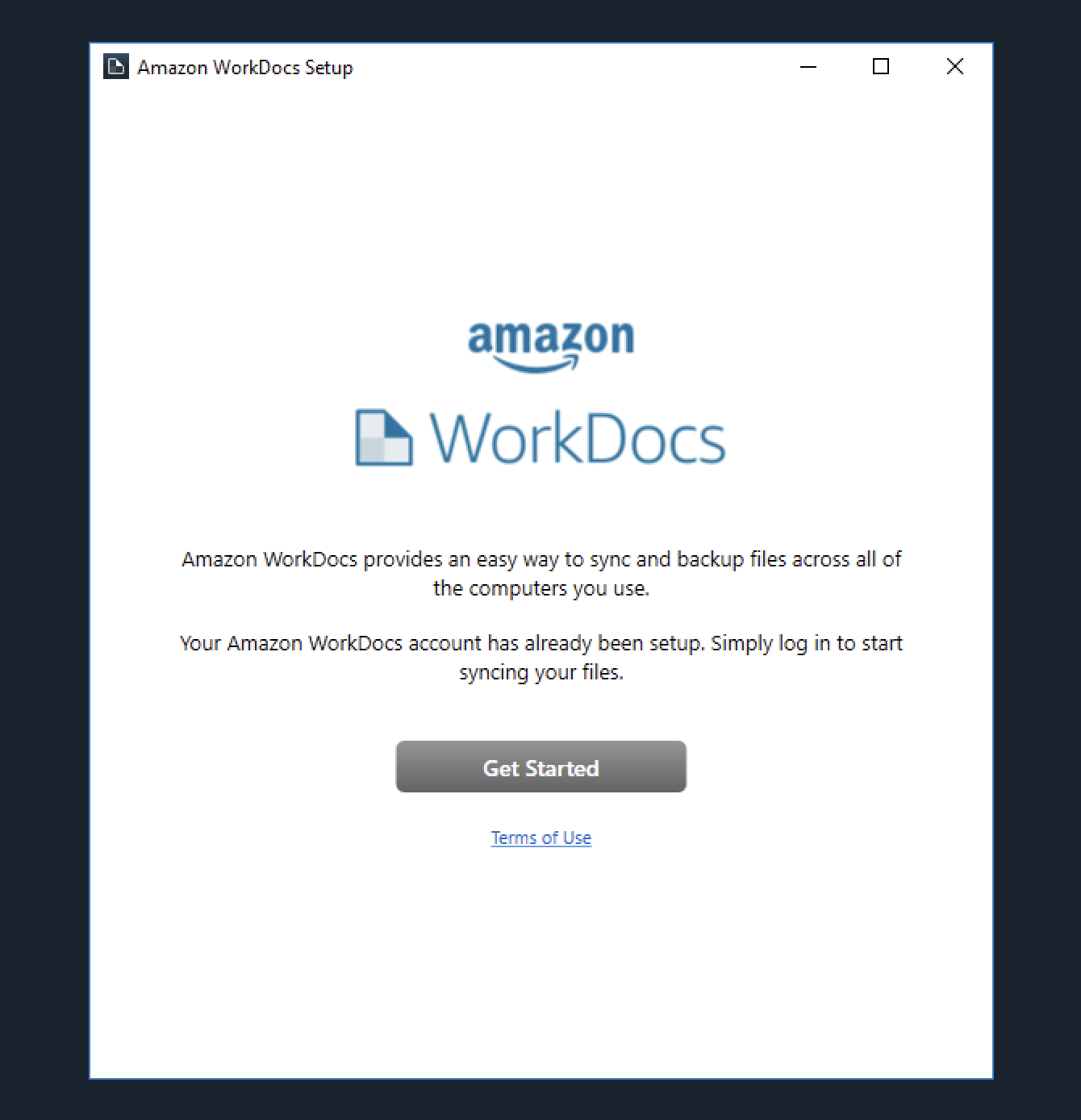
After clicking Get Started, you’ll be able to provide your unique WorkDocs URL and click next. You’ll then be prompted for your username and password, which you should’ve just set up.
Click through the menus and enable your preferred level of file syncing.
You will now be able to upload files from your personal machine and have them appear in the Windows file system. Alternatively you could just login to your HTB account from your Workspace.
Analysis
The first application I tried to analyse the exe was JetBrains dotPeek, but soon realised it can’t be used to edit disassembled code. I ended up looking at dnSpy, which specifically focuses on debugging and .NET assembly editing.
After loading the exe into dnSpy and expanding the tree under HTBChallenge.exe, I opened up class 0, which contained the following:
using System;
// Token: 0x02000002 RID: 2
public class 0
{
// Token: 0x06000002 RID: 2 RVA: 0x00002058 File Offset: 0x00000258
public static void 0()
{
bool flag = global::0.1();
bool flag2 = flag;
if (flag2)
{
global::0.2();
}
else
{
Console.WriteLine(5.0);
global::0.0();
}
}
// Token: 0x06000003 RID: 3 RVA: 0x00002090 File Offset: 0x00000290
public static bool 1()
{
Console.Write(5.1);
string text = Console.ReadLine();
Console.Write(5.2);
string text2 = Console.ReadLine();
return false;
}
// Token: 0x06000004 RID: 4 RVA: 0x000020C8 File Offset: 0x000002C8
public static void 2()
{
string <<EMPTY_NAME>> = 5.3;
Console.Write(5.4);
string b = Console.ReadLine();
bool flag = <<EMPTY_NAME>> == b;
if (flag)
{
Console.Write(5.5 + global::0.2 + 5.6);
}
else
{
Console.WriteLine(5.7);
global::0.2();
}
}
// Token: 0x04000001 RID: 1
public static string 0;
// Token: 0x04000002 RID: 2
public static string 1;
// Token: 0x04000003 RID: 3
public static string 2 = 5.8;
}
By placing breakpoints in method 0.0 on line:
if (flag2)
And method 0.2 on line:
if (flag)
I was able to stop the execution and change the flag values to true, forcing the execution of the following line:
Console.Write(5.5 + global::0.2 + 5.6);
I found the application was exiting before I could retrieve the flag, so I added an additional breakpoint at the end of 0.2 to halt the flow.
Enter a username: ben
Enter a password: ben
Please Enter the secret Key: test
Nice here is the Flag:HTB{}
As you can see, the values entered in the application can be anything you want, so long as the conditions are met.